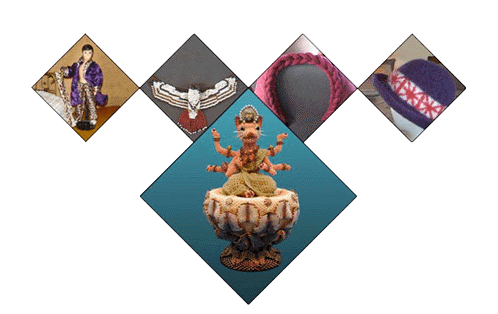You must be a member (free!) and be logged in to access all menu options.
- Free Membership!
- Forums
- Member Areas
- Photo Albums
- Maintain Your Stash
- Thousands of Videos
- Member Blogs
- Mailing Lists
- Contests
- Free Pattern Generator
- Beading
- Crochet
- CrossStitch
- Knitting
- Sewing
site news and information
New! Caron One Pound, Caron Simply Soft and Herrschners 2-Ply Afghan palettes - thank you to BetwixtTheStitch!
New! The Herrschner's Worsted Palette - thank you to BetwixtTheStitch!
New! We've just added the palette for Deborah Norville Everyday Yarn! If you knit and/or crochet, this is for you. This is a beautiful yarn with a nice feel to it, a good alternative in worsted weight acrylic! (Thank you again to BetwixtTheStitch!)
New! The Red Heart Super Saver Palette - thank you to BetwixtTheStitch!
Welcome to Stitchboard! Feel free to sit and stay awhile. Check out our new Premier features. In addition to the ability to create larger patterns (up to 500 stitches wide), illusion knitting and private labeling (no more worries about editing those pesky and messy PDFs), we've just introduced Filet Crochet, our most popular request! We have many more features planned, too!
New! The Herrschner's Worsted Palette - thank you to BetwixtTheStitch!
New! We've just added the palette for Deborah Norville Everyday Yarn! If you knit and/or crochet, this is for you. This is a beautiful yarn with a nice feel to it, a good alternative in worsted weight acrylic! (Thank you again to BetwixtTheStitch!)
New! The Red Heart Super Saver Palette - thank you to BetwixtTheStitch!
Welcome to Stitchboard! Feel free to sit and stay awhile. Check out our new Premier features. In addition to the ability to create larger patterns (up to 500 stitches wide), illusion knitting and private labeling (no more worries about editing those pesky and messy PDFs), we've just introduced Filet Crochet, our most popular request! We have many more features planned, too!

activity feed
community activity
This area shows some random posts from the Community.
To read a particular post, simply click on it!
Hi. Now that i have my pattern, i would like to know where it says colour, does that mean the amount of stitches,or the amounr of yarn to buy, as i need to know how much yarn to buy.
Thanks everyone.
Im Anita from Illinois. Ive been beading now for 28 years mostly 3D beading. Ive been doing jewelry for about 8 yrs on and off and never worked with a beading program. I usually draw my patterns freehand but it takes so much time. Im here to share my works and and learn to use this tool to make designing easier and to help anyone in any way i can.
I am a primer user and I have tried several times to make a pattern out of a picture and I cant get a picture tire I can see enough to use. Help
Cindy Orms
Kathy,
Let me do some testing with the images I sent you. I hadn't tested them through the program so I'll do that. I'll let you know what I find.
Terry
I did write a full reply but I tried to edit it and it all disappeared when I tried to post the edit. So here goes:
I did resize the image to 214 wide x 221 high at 144 ppi. I need the width to be 214 stitches. The original version of this image was roughly 500 pixels but I can't remember exactly and it grew as I started tweeking options then pixel size.
Yes, I manually choose my colors. I am finding that allowing the program to choose for me produces a range of results that are unsuitable for my use. Usually I see colors that do not highlight the design elements to my liking, more/less colors, errant colors, and/or mismatched colors.
This particular image is a png but I also use jpg.
All of the following trials used the full switchboard palette, auto pixel=stitches, color sensitivity at preset 20, max smoothness, and light stray pixel cleanup. Any deviations will be noted...
This test was manual color choice of the 4 shown on the pdf screenprints. Errant colors begin in row 1. However color matching is correct otherwise.



Just out of curiosity I then flipped the image 90 & manually chose colors to see what would happen: still errant colors...



Next test used unlimited auto selection of palette for an image that only contains 4 colors. I know it is only 4 colors as I created the png myself. 55 colors from that 4 color image? but also check out how the pdf came out...






Then I decided to limit the auto selection from palette to 4 colors. Far more errant colors than other tries. Also color mismatches. The white came out with the blues from the palette and the green it used is the kelly green but it has a color in the palette that is just green (I manually choose it) that is lighter and closer to what I used in the image...



I did one more thing to the image and tried these tests again...results to be continued... Thanks, Kathy
To read a particular post, simply click on it!
Hi. Now that i have my pattern, i would like to know where it says colour, does that mean the amount of stitches,or the amounr of yarn to buy, as i need to know how much yarn to buy.
Thanks everyone.
Im Anita from Illinois. Ive been beading now for 28 years mostly 3D beading. Ive been doing jewelry for about 8 yrs on and off and never worked with a beading program. I usually draw my patterns freehand but it takes so much time. Im here to share my works and and learn to use this tool to make designing easier and to help anyone in any way i can.
I am a primer user and I have tried several times to make a pattern out of a picture and I cant get a picture tire I can see enough to use. Help
Cindy Orms
Kathy,
Let me do some testing with the images I sent you. I hadn't tested them through the program so I'll do that. I'll let you know what I find.
Terry
I did write a full reply but I tried to edit it and it all disappeared when I tried to post the edit. So here goes:
I did resize the image to 214 wide x 221 high at 144 ppi. I need the width to be 214 stitches. The original version of this image was roughly 500 pixels but I can't remember exactly and it grew as I started tweeking options then pixel size.
Yes, I manually choose my colors. I am finding that allowing the program to choose for me produces a range of results that are unsuitable for my use. Usually I see colors that do not highlight the design elements to my liking, more/less colors, errant colors, and/or mismatched colors.
This particular image is a png but I also use jpg.
All of the following trials used the full switchboard palette, auto pixel=stitches, color sensitivity at preset 20, max smoothness, and light stray pixel cleanup. Any deviations will be noted...
This test was manual color choice of the 4 shown on the pdf screenprints. Errant colors begin in row 1. However color matching is correct otherwise.



Just out of curiosity I then flipped the image 90 & manually chose colors to see what would happen: still errant colors...



Next test used unlimited auto selection of palette for an image that only contains 4 colors. I know it is only 4 colors as I created the png myself. 55 colors from that 4 color image? but also check out how the pdf came out...






Then I decided to limit the auto selection from palette to 4 colors. Far more errant colors than other tries. Also color mismatches. The white came out with the blues from the palette and the green it used is the kelly green but it has a color in the palette that is just green (I manually choose it) that is lighter and closer to what I used in the image...



I did one more thing to the image and tried these tests again...results to be continued... Thanks, Kathy
friends
You must be logged in to see this. (register for free!)
and now a few sponsored links...
featured showcases

|
baby booties (no music) |
|

|
Epic Travel |
|

|
Those little things I do (no music) |
|
|
Showcase Home Page |
||
promotional live feedsm
twitter live feed
facebook recent activity